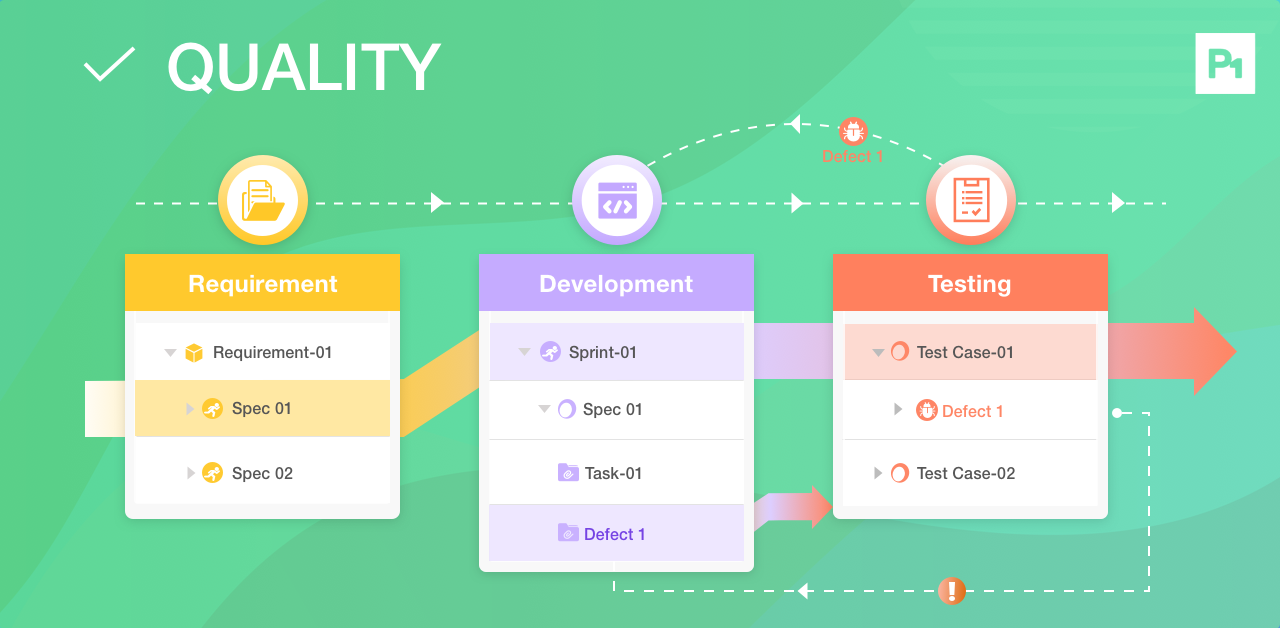
Quality
As a project manager or project member, your goal is to deliver projects on time.
But how do you find quantifiable ways to measure the quality of the work produced?
Do you want to complete your project with less revisions and less variation?
Does your vision include having quality growth and overall better performance for your team and project?
We’ve all heard the phrase, “Do it once and do it right.” Sometimes if a task it is not done correctly the first time, it takes even longer to correct and repair the previous effort.
Assuring Quality with ProjectOne
ProjectOne assures the quality of all implementation and releases therefore creating a way to combine deadlines and quality to provide a driving force with a unified direction.
Our vision for development is about balancing team productivity while paying attention to the quality of deliverables. Oftentimes, the performance of the development team is based on its velocity and how many points are consumed. However, as the team races to get products out, the challenge becomes whether or not the product is usable for the end users.
By utilizing ProjectOne’s built in testing module, rest assured that quality is always on top of everyone’s list of deliverables.
How it works
Whenever requirements are created, the best practice is to create and link test cases to the requirement. Not only does this serve traceability and compliance needs, but it also ensures that quality is always a consideration. ProjectOne allows you to easily create or link test cases to requirements by clicking on the requirement itself, and going to the “Links” tab to see the linked test cases.
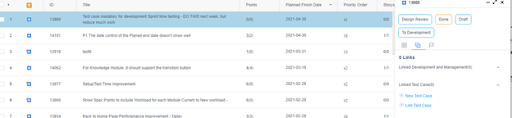
Certain fields from the requirement will be mapped to the test case, and you will have the ability to modify the test case prior to submission.
Unit Testing
Once this has been completed, the rest becomes easy. Inside the development module, you and your team will proceed normally by creating tasks for these requirements.
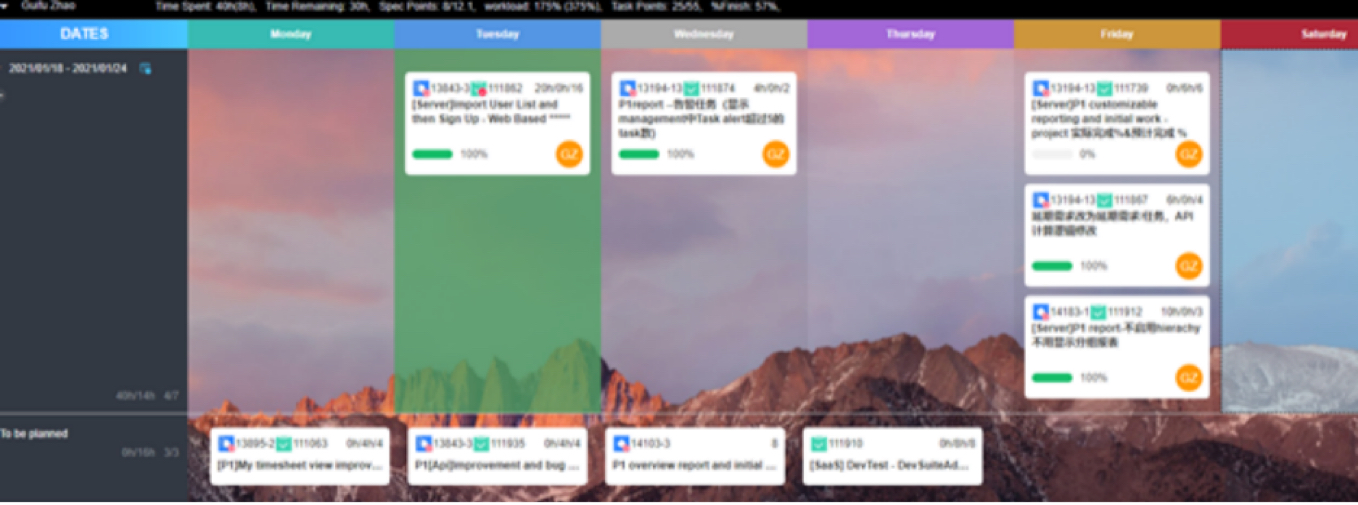
When a task is completed, your team will simply set time remaining to 0 on the task, and a dialog will appear to serve as a reminder to perform unit testing.

For example, let’s say Patty tests her test case. She can then mark as the task complete and close it out. As an alternative for unit testing, Patty has the ability to use implementation modules to automatically create a testing task. This quality check is standard and guarantees the caliber of Patty’s work that is produced. This work and Patty’s performance is visible to the team and project owner.
Whenever Patty is assigned a requirement into development, whether it’s to the backlog or directly into the sprint, she will get a prompt to automatically create predefined tasks.
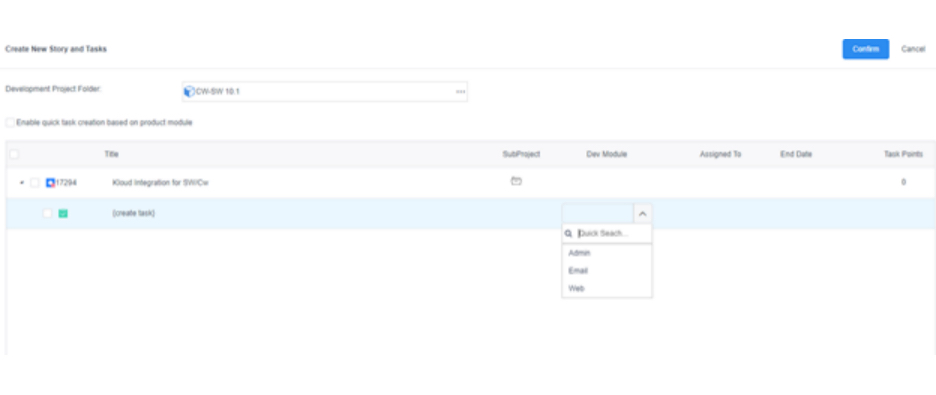
Regression Testing
Patty can then head over to the Test Run Module for full regression testing of the release or even a development sprint.
Patty starts by defining the release scope. She would then generate a new release in the product tree Patty would select all the test cases and environments to cover during testing.
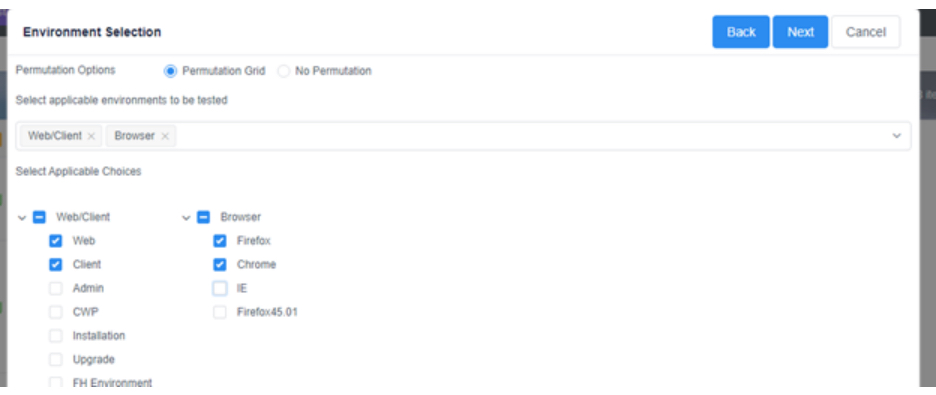
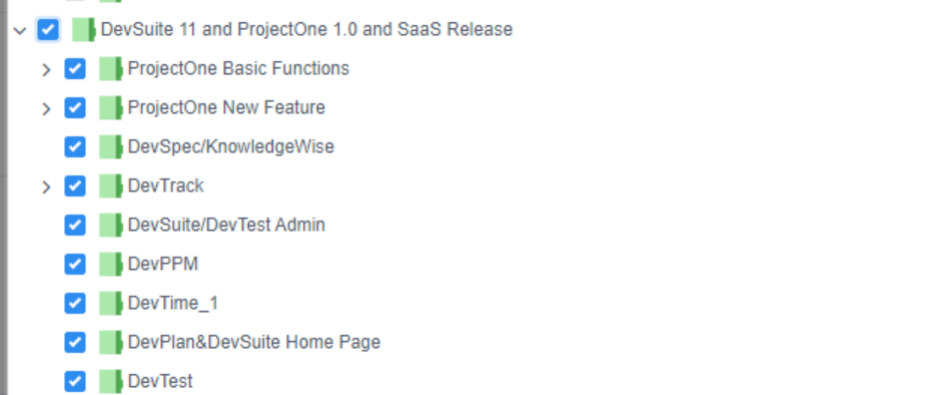
When the scope has been defined, it’s time for Patty to create a new test cycle. She can define a subset of test cases and environments to be tested per cycle under the release. For example, if only the web portion of the application has been implemented, then Patty can only test that for now.
The final result will be a grid for testing selected cases in a combination of environments for each test case. Through ProjectOne, quality is assured and mistakes are eliminated in the final outcome.
Ensure quality now with ProjectOne.
Read More
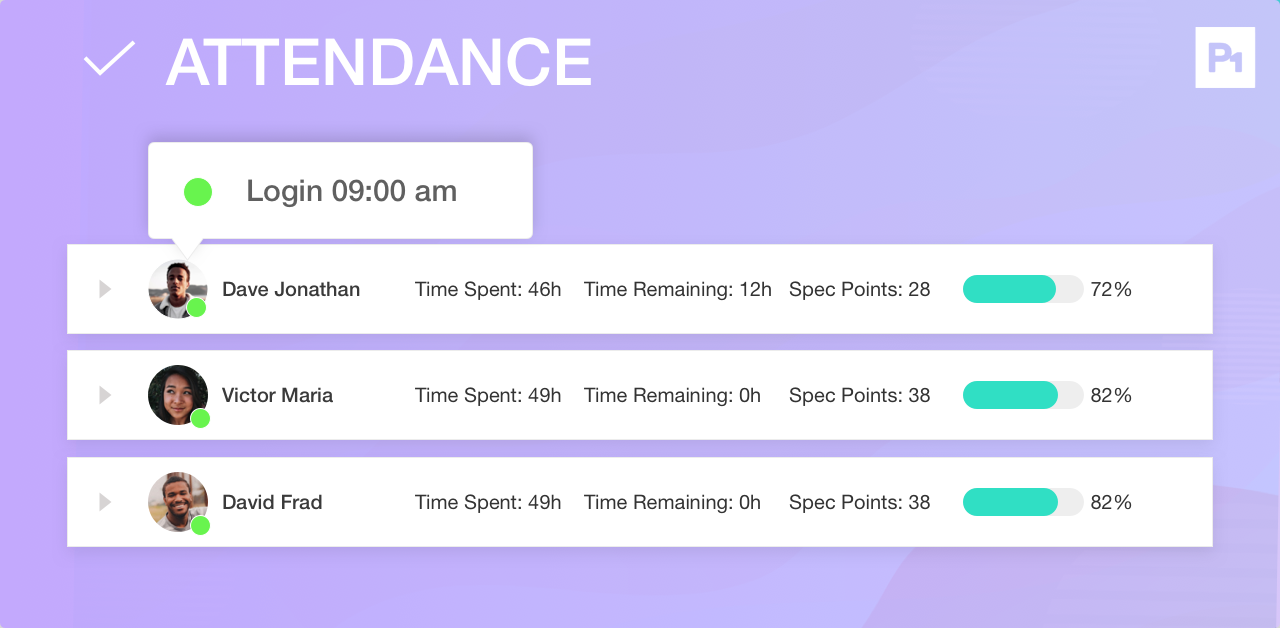
Attendance
When team members are spread across the globe or working from home, team management can get tricky – but it doesn’t have to be a challenging task.

Contribution
Progress in an organization is driven by the achieving of objectives, which is a core ProjectOne concept that is supported by weekly and daily tasks.
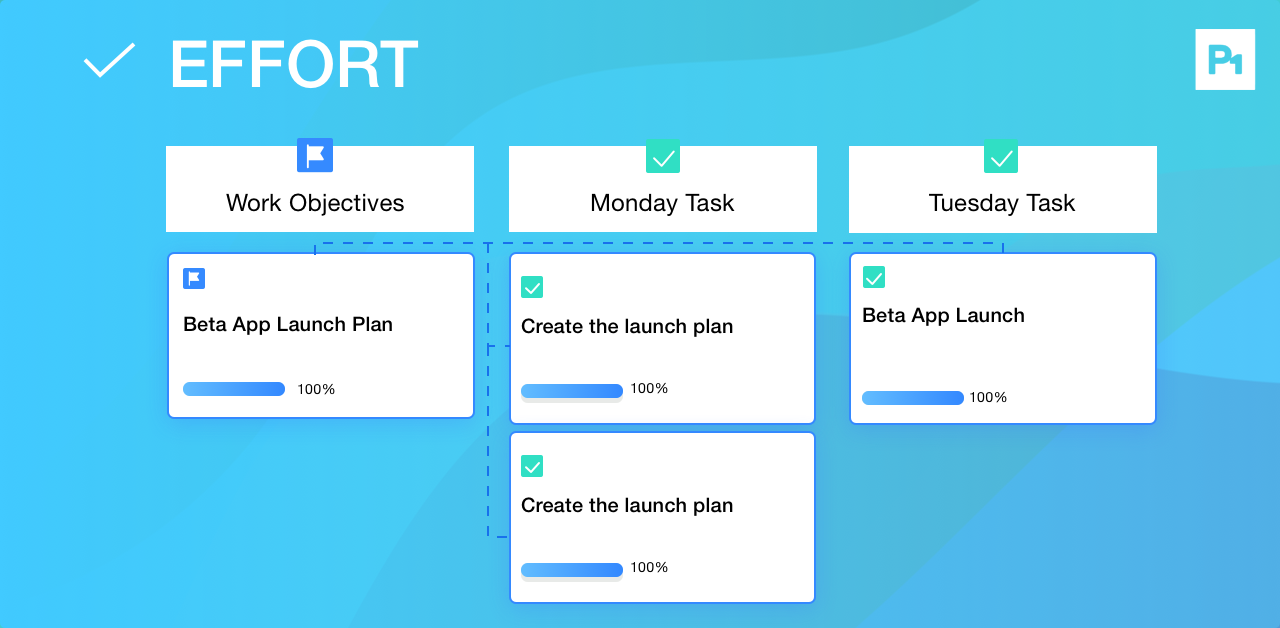
Effort
ProjectOne introduces a new way for teams to measure key metrics of effort and productivity to ensure the success of a project.